I am just starting to play with this as an educational tool for a youngster and encounter strange behavior whilst attempting to clone sprites.
I setup a global variable for position x,y in sprite_1 and clone a sprite_2 object. This object immediately copies the global x,y to local x,y and exits. Later sprite_2 renders using the stored local x,y.
sprite_1:
sprite_2:
I expect the four sprites to clone diagonally up/right on the screen according to this small reproduce-able example. Instead I appear to get four sprite_2 objects all on top of each other:
If I add a delay of 1 second onto the end of the clone(x,y) function however all is well:
As all four sprite_2 objects appear to be where the last clone was placed, I have a suspicion that the clones are not created immediately but instead created as a batch all at once, at some time and therefore are all taking the last coordinates from the globals _clone_enemy_x/y.
Is this the case? is there are way to circumvent this behavior or what is the solution?