How to hide image target while objects get detected in unity using VuforiaAPI
There is only one answer I found but didn't know how to implement it. "Take a look at our Occlusion Management sample. The effect that you're looking for requires a shader applied to a mesh that will create the illusion that the target surface is transparent. The OM sample uses a cube, but the same effect can be applied to a plane - try adding a plane to the OM scene and add the same shader and shader setup script that is used for the box mesh."