In the Snapchat app, the status bar changes alpha when a table view is dragged down to reload.
This is what happens when the table view is dragged down
How is the status bar alpha changed? And how is the frame changed? Originally I thought it was a snapshot, but the clock changes as it normally should.