Like Instagram - EXPLORE Tab, when I scroll the content, the status bar moves as well.
Always called FullScreenScroll, like here, when the user scrolls the tableView, the NavigationBar & TabBar are scrolled to show or hide at the same time.
My problem is, not only NavigationBar & TabBar, I also want to make the StatusBar follow the finger move.
Finally, it is really fullscreen.