I have this structure in bootstrap columns:

And I want you to change to a lower resolution, be ordered as follows:
I found how to do it with flexbox here: Flexbox: reorder and stack columns
But I can not change the entire structure of my project to flexbox, so I want to know if with bootstrap 4, it is possible to do so.
Thank you very much.
My poor test.
@import url( 'https://maxcdn.bootstrapcdn.com/bootstrap/4.0.0-alpha.6/css/bootstrap.min.css' );
div {
text-align: center;
height: 60px;
}
#left {
background: yellow;
}
#middle {
background: blue;
}
#right {
background: coral;
}<div class="container">
<div class="row">
<div class="col-sm-3 col-md-3">
<div id="left">COLUMN 1</div>
</div>
<div class="col-sm-6 col-md-6">
<div id="middle">COLUMN 2</div>
</div>
<div class="col-sm-3 col-md-3">
<div id="right">COLUMN 3</div>
</div>
</div>
</div>