I'm trying to generate a plotly heatmap, where I'd like the colors to be specified by a discrete scale.
Here's what I mean:
Generate data with 2 clusters and hierarchically cluster them:
require(permute)
set.seed(1)
mat <- rbind(cbind(matrix(rnorm(2500,2,1),nrow=25,ncol=500),matrix(rnorm(2500,-2,1),nrow=25,ncol=500)),
cbind(matrix(rnorm(2500,-2,1),nrow=25,ncol=500),matrix(rnorm(2500,2,1),nrow=25,ncol=500)))
rownames(mat) <- paste("g",1:50,sep=".")
colnames(mat) <- paste("s",1:1000,sep=".")
hc.col <- hclust(dist(t(mat)))
dd.col <- as.dendrogram(hc.col)
col.order <- order.dendrogram(dd.col)
hc.row <- hclust(dist(mat))
dd.row <- as.dendrogram(hc.row)
row.order <- order.dendrogram(dd.row)
mat <- mat[row.order,col.order]
Brake the values in mat to intervals and set a color for each interval:
require(RColorBrewer)
mat.intervals <- cut(mat,breaks=6)
interval.mat <- matrix(mat.intervals,nrow=50,ncol=1000,dimnames=list(rownames(mat),colnames(mat)))
interval.cols <- brewer.pal(6,"Set2")
names(interval.cols) <- levels(mat.intervals)
Using ggplot2 I draw this heatmap this way (also having the legend specify the discrete colors and respective ranges):
require(reshape2)
interval.df <- reshape2::melt(interval.mat,varnames=c("gene","sample"),value.name="expr")
require(ggplot2)
ggplot(interval.df,aes(x=sample,y=gene,fill=expr))+
geom_tile(color=NA)+theme_bw()+
theme(strip.text.x=element_text(angle=90,vjust=1,hjust=0.5,size=6),panel.spacing=unit(0.025,"cm"),legend.key=element_blank(),plot.margin=unit(c(1,1,1,1),"cm"),legend.key.size=unit(0.25,"cm"),panel.border=element_blank(),strip.background=element_blank(),axis.ticks.y=element_line(size=0.25))+
scale_color_manual(drop=FALSE,values=interval.cols,labels=names(interval.cols),name="expr")+
scale_fill_manual(drop=FALSE,values=interval.cols,labels=names(interval.cols),name="expr")
This is my attempt to generate it with plotly:
plot_ly(z=mat,x=colnames(mat),y=rownames(mat),type="heatmap",colors=interval.cols)
which gives:
The figures are not identical. In the ggplot2 figure the clusters are much more pronounced in contrast to the plotly figure.
Is there any way to parametrize the plotly command to give something more similar to the ggplot2 figure?
Also, is it possible to make the plotly legend discrete - similar to that in the ggplot2 figure?
Now suppose I want to facet the clusters. In the ggplot2 case I'd do:
require(dplyr)
facet.df <- data.frame(sample=c(paste("s",1:500,sep="."),paste("s",501:1000,sep=".")),facet=c(rep("f1",500),rep("f2",500)),stringsAsFactors=F)
interval.df <- left_join(interval.df,facet.df,by=c("sample"="sample"))
interval.df$facet <- factor(interval.df$facet,levels=c("f1","f2"))
And then plot:
ggplot(interval.df,aes(x=sample,y=gene,fill=expr))+facet_grid(~facet,scales="free",space="free",switch="both")+
geom_tile(color=NA)+labs(x="facet",y="gene")+theme_bw()+
theme(strip.text.x=element_text(angle=90,vjust=1,hjust=0.5,size=6),panel.spacing=unit(0.05,"cm"),plot.margin=unit(c(1,1,1,1),"cm"),legend.key.size=unit(0.25,"cm"),panel.border=element_blank(),strip.background=element_blank(),axis.ticks.y=element_line(size=0.25))+
scale_color_manual(drop=FALSE,values=interval.cols,labels=names(interval.cols),name="expr")+
scale_fill_manual(drop=FALSE,values=interval.cols,labels=names(interval.cols),name="expr")
So the clusters are separated by the panel.spacing and look even more pronounced. Is there any way to achieve this faceting with plotly?