What is the correct way to close or reset a TcpClient connection? We have software that communicates with hardware but sometimes something goes wrong and we are no longer to communicate with it, until we restart the software.
I have tried forcing TcpClient.Close() and even setting it to null but that doesn't work. Only a complete restart of the software works.
Suggestions?
I can't use the using keyword because TpcClient is only defined in one location, but used throughout the library. (And there is only one connection at any given time)
It's a library that handles communication. The software itself can call the ResetConnection() method of the Controller class (which represents the hardware).
It currently looks like
if (tcpClient != null)
{
tcpClient.Close();
tcpClient = null;
}
Now from what I've read here I should use tcpClient.Dispose() instead of " = null"
I'll give that a try and see if it makes a difference.