Since there are big differences between the input images, the algorithm should be able to adapt to the situation. Since Canny is based on detecting high frequencies, my algorithm treats the sharpness of the image as the parameter used for preprocessing adaptation. I didn't want to spend a week figuring out the functions for all the data, so I applied a simple, linear function based on 2 images and then tested with a third one. Here are my results:


Have in mind that this is a very basic approach and is only proving a point. It will need experiments, tests, and refining. The idea is to use Sobel and sum over all the pixels acquired. That, divided by the size of the image, should give you a basic estimation of high freq. response of the image. Now, experimentally, I found values of clipLimit for CLAHE filter that work in 2 test cases and found a linear function connecting the high freq. response of the input with a CLAHE filter, yielding good results.
sobel = get_sobel(img)
clip_limit = (-2.556) * np.sum(sobel)/(img.shape[0] * img.shape[1]) + 26.557
That's the adaptive part. Now for the contours. It took me a while to figure out a correct way of filtering out the noise. I settled for a simple trick: using contours finding twice. First I use it to filter out the unnecessary, noisy contours. Then I continue with some morphological magic to end up with correct blobs for the objects being detected (more details in the code). The final step is to filter bounding rectangles based on the calculated mean, since, on all of the samples, the blobs are of relatively similar size.
import cv2
import numpy as np
def unsharp_mask(img, blur_size = (5,5), imgWeight = 1.5, gaussianWeight = -0.5):
gaussian = cv2.GaussianBlur(img, (5,5), 0)
return cv2.addWeighted(img, imgWeight, gaussian, gaussianWeight, 0)
def smoother_edges(img, first_blur_size, second_blur_size = (5,5), imgWeight = 1.5, gaussianWeight = -0.5):
img = cv2.GaussianBlur(img, first_blur_size, 0)
return unsharp_mask(img, second_blur_size, imgWeight, gaussianWeight)
def close_image(img, size = (5,5)):
kernel = np.ones(size, np.uint8)
return cv2.morphologyEx(img, cv2.MORPH_CLOSE, kernel)
def open_image(img, size = (5,5)):
kernel = np.ones(size, np.uint8)
return cv2.morphologyEx(img, cv2.MORPH_OPEN, kernel)
def shrink_rect(rect, scale = 0.8):
center, (width, height), angle = rect
width = width * scale
height = height * scale
rect = center, (width, height), angle
return rect
def clahe(img, clip_limit = 2.0):
clahe = cv2.createCLAHE(clipLimit=clip_limit, tileGridSize=(5,5))
return clahe.apply(img)
def get_sobel(img, size = -1):
sobelx64f = cv2.Sobel(img,cv2.CV_64F,2,0,size)
abs_sobel64f = np.absolute(sobelx64f)
return np.uint8(abs_sobel64f)
img = cv2.imread("blobs4.jpg")
# save color copy for visualizing
imgc = img.copy()
# resize image to make the analytics easier (a form of filtering)
resize_times = 5
img = cv2.resize(img, None, img, fx = 1 / resize_times, fy = 1 / resize_times)
img = cv2.cvtColor(img, cv2.COLOR_BGR2GRAY)
# use sobel operator to evaluate high frequencies
sobel = get_sobel(img)
# experimentally calculated function - needs refining
clip_limit = (-2.556) * np.sum(sobel)/(img.shape[0] * img.shape[1]) + 26.557
# don't apply clahe if there is enough high freq to find blobs
if(clip_limit < 1.0):
clip_limit = 0.1
# limit clahe if there's not enough details - needs more tests
if(clip_limit > 8.0):
clip_limit = 8
# apply clahe and unsharp mask to improve high frequencies as much as possible
img = clahe(img, clip_limit)
img = unsharp_mask(img)
# filter the image to ensure edge continuity and perform Canny
# (values selected experimentally, using trackbars)
img_blurred = (cv2.GaussianBlur(img.copy(), (2*2+1,2*2+1), 0))
canny = cv2.Canny(img_blurred, 35, 95)
# find first contours
_, cnts, _ = cv2.findContours(canny.copy(), cv2.RETR_LIST, cv2.CHAIN_APPROX_SIMPLE)
# prepare black image to draw contours
canvas = np.ones(img.shape, np.uint8)
for c in cnts:
l = cv2.arcLength(c, False)
x,y,w,h = cv2.boundingRect(c)
aspect_ratio = float(w)/h
# filter "bad" contours (values selected experimentally)
if l > 500:
continue
if l < 20:
continue
if aspect_ratio < 0.2:
continue
if aspect_ratio > 5:
continue
if l > 150 and (aspect_ratio > 10 or aspect_ratio < 0.1):
continue
# draw all the other contours
cv2.drawContours(canvas, [c], -1, (255, 255, 255), 2)
# perform closing and blurring, to close the gaps
canvas = close_image(canvas, (7,7))
img_blurred = cv2.GaussianBlur(canvas, (8*2+1,8*2+1), 0)
# smooth the edges a bit to make sure canny will find continuous edges
img_blurred = smoother_edges(img_blurred, (9,9))
kernel = np.ones((3,3), np.uint8)
# erode to make sure separate blobs are not touching each other
eroded = cv2.erode(img_blurred, kernel)
# perform necessary thresholding before Canny
_, im_th = cv2.threshold(eroded, 50, 255, cv2.THRESH_BINARY)
canny = cv2.Canny(im_th, 11, 33)
# find contours again. this time mostly the right ones
_, cnts, _ = cv2.findContours(canny.copy(), cv2.RETR_EXTERNAL, cv2.CHAIN_APPROX_SIMPLE)
# calculate the mean area of the contours' bounding rectangles
sum_area = 0
rect_list = []
for i,c in enumerate(cnts):
rect = cv2.minAreaRect(c)
_, (width, height), _ = rect
area = width*height
sum_area += area
rect_list.append(rect)
mean_area = sum_area / len(cnts)
# choose only rectangles that fulfill requirement:
# area > mean_area*0.6
for rect in rect_list:
_, (width, height), _ = rect
box = cv2.boxPoints(rect)
box = np.int0(box * 5)
area = width * height
if(area > mean_area*0.6):
# shrink the rectangles, since the shadows and reflections
# make the resulting rectangle a bit bigger
# the value was guessed - might need refinig
rect = shrink_rect(rect, 0.8)
box = cv2.boxPoints(rect)
box = np.int0(box * resize_times)
cv2.drawContours(imgc, [box], 0, (0,255,0),1)
# resize for visualizing purposes
imgc = cv2.resize(imgc, None, imgc, fx = 0.5, fy = 0.5)
cv2.imshow("imgc", imgc)
cv2.imwrite("result3.png", imgc)
cv2.waitKey(0)
Overall I think that's a very interesting problem, a little bit too big to be answered here. The approach I presented is due to be treated as a road sign, not a complete solution. Tha basic idea being:
Adaptive preprocessing.
Finding contours twice: for filtering and then for the actual classification.
Filtering the blobs based on their mean size.
Thanks for the fun and good luck!