I want to realize smth like tone curve.
I have predefined set of curves that I should apply to the image.
For instance:
as I understand on this chart we see dependences of current tone value to new, for example: if we get first dot on the left - every r,g and b that = 0 will be converted to 64 or every value more than 224 will be converted to 0 and ect.
so I tried to change every pixel of image to new value
for test purpose i've simplified curve:
and here the code I have:
//init original image
cv::Mat originalMat = [self cvMatFromUIImage:inputImage];
//out image the same size
cv::Mat outMat = [self cvMatFromUIImage:inputImage];
//loop throw every row of image
for( int y = 0; y < originalMat.rows; y++ ){
//loop throw every column of image
for( int x = 0; x < originalMat.cols; x++ ){
//loop throw every color channel of image (R,G,B)
for( int c = 0; c < 3; c++ ){
if(originalMat.at<cv::Vec3b>(y,x)[c] <= 64)
outMat.at<cv::Vec3b>(y,x)[c] = 64 + ( originalMat.at<cv::Vec3b>(y,x)[c] ) -
( originalMat.at<cv::Vec3b>(y,x)[c] ) * 2 ;
if((originalMat.at<cv::Vec3b>(y,x)[c] > 64)&&(originalMat.at<cv::Vec3b>(y,x)[c] <= 128))
outMat.at<cv::Vec3b>(y,x)[c] = (( originalMat.at<cv::Vec3b>(y,x)[c] ) - 64 ) * 4
;
if((originalMat.at<cv::Vec3b>(y,x)[c] > 128))
outMat.at<cv::Vec3b>(y,x)[c] = ( originalMat.at<cv::Vec3b>(y,x)[c] ) + 128 -
(( originalMat.at<cv::Vec3b>(y,x)[c] ) - 128) * 3;
} //end of r,g,b loop
} //end of column loop
} //end of row loop
//send to output
return [self UIImageFromCVMat:outMat];
by some reason only 3/4 of image was processed
and it not matches with result i expected:
Update 0
thanks to @ACCurrent comment found errors in calculation(code and image updated), but still not understand why only 3/4 of images processed.
not sure that understand why 'noise' appears, hope it because of curve not smooth.
looks the way to avoid .at operation.
Update 1
original image: