I take photo bt camera on mode landscape, after upload to server...It was landscape to.
But when i load to imageview then display vertical like below image:
I using Picasso to load image to Imageview.I want display like original image on ImageView... Please suggest for me...tks so much!
public static void makeImageRequest(Context context, ImageView imageView, final String imageUrl, ProgressBar progressBar) {
final int defaultImageResId = R.drawable.ic_member;
Picasso.with(context)
.load(imageUrl)
.error(defaultImageResId)
.resize(80, 80)
.into(imageView);
}
ImageView:
<ImageView
android:layout_centerInParent="true"
android:padding="@dimen/_8sdp"
android:id="@+id/img_photo"
android:layout_width="@dimen/_80sdp"
android:layout_height="@dimen/_80sdp"
android:layout_gravity="center"
android:scaleType="fitCenter"
android:adjustViewBounds="true" />
URL:
https://arubaitobsv.s3-ap-northeast-1.amazonaws.com/images/1487816629838-20170223_092312_HDR.jpg