I am trying to populate an image in an ImageView using Picasso, but the image is populated upside down or rotated 90 degrees. Below is the code for populating the image. This is happening with one few images.
Picasso.with(context)
.load(NetworkConstants.IMAGE_PREFIX + flag.get(position).getFilePath())
.placeholder(R.drawable.img_placeholder)
.error(R.drawable.img_placeholder)
.resize(400, 400)
.centerInside()
.into(busines_img);
The outcome of this code is:
This same picture comes properly in IOS devices. Thank in Advance for you help.