-Spec-
three.js version : r84 (NOW)
Device : iPad Air2
iOS version : 10.0.2
Browser : Chrome, Safari
-glTFLoader-
URL : https://threejs.org/examples/#webgl_loader_gltf
Monster -> NOT displayed
The others -> displayed
Why do I ask this question?
I have same issue in my self-made model. My model is exported by the following process.
- Modeling, UV, Skinning and Animation by MODO
- Exported Collada by MODO
- Converted glTF from Collada by COLLADA2GLTF tool
My model is displayed on Windows and macOS, but not displayed on iOS. So, I'm in the same situation as the example.
Is there a rule for displaying it?
PS
I don't have new Android device. I don't check on Android...