I don't seem to be able to find this seemingly simple control. I believe what I want to remove are VB 'indent guides', but I may even have that terminology wrong. I'm speaking about the vertical lines in the code editor as shown below:
I just can't find where the handle is to turn them off. The various web guides I found suggested places to look, but I didn't have the same menu items as the instructions I read.
Even though I'm using VS2015 I unfortunately found out I have Power Tools for 2013 installed. Just curious, is that a problem? I think I did that because I thought the Power Tools have to match the TFS, which is 2013 in this case. But I think I misread the instructions and could have used a different Power Tools version.