When I use CSS filters, shadows, transformations, SVG (or similar), my Chrome/Chromium shows a strange diagonal lines:
filter:drop-shadow(0px 0px 10px #dce810);
transform:skew(-15deg);
No error in Firefox (Windows) / Canary Chrome 58. Error on Chrome 56 and Chromium 58 (Windows).
In this pen, ocurrs this error (at end, when switch on title): https://codepen.io/manz/pen/jyYKJo
Does anyone know if it's a known bug or some problem that is solved by disabling any option?