I have one polygon path, which is filled with a color. This works perfectly in Firefox and IE.
In Chrome depending on size - artifacts appear. In the example here, there is a diagonal gradient, instead of a plain color.
Question, how can I solve this, or what workarounds exist?
If the bug is not visible, width has to be changed, as its not always triggered. In JSFiddle that is very simple, as the size of the preview container can be easily changed.
The bug only happens when shaperendering is not set to crispedges.
svg {
backface-visibility: hidden;
width:50%;
}
.auto {
fill: #37d0cd;
shape-rendering: auto;
}
.crisp {
fill:#37d0cd;
shape-rendering: crispedges;
}<svg xmlns="http://www.w3.org/2000/svg" viewBox="0 0 438.1 50" class="auto">
<path d="M120 0C78.3 0 69.2 7.5 52.4 27.3 35.7 47 0 50 0 50h438s-35.2-2.6-52.4-22.7C368.4 7.3 359.6 0 318 0z" />
</svg>
<svg xmlns="http://www.w3.org/2000/svg" viewBox="0 0 438.1 50" class="crisp">
<path d="M120 0C78.3 0 69.2 7.5 52.4 27.3 35.7 47 0 50 0 50h438s-35.2-2.6-52.4-22.7C368.4 7.3 359.6 0 318 0z" />
</svg>Screenshot from the JsFiddle demonstrating the bug: