In python, there is the builtin polar projection for the axes. This projection allows you to automatically use almost every plotting method in polar coordinates. In particular, you need to you pcolor or pcolormesh as follows
import numpy as np
from matplotlib import pyplot as plt
r = np.linspace(0,4,5)
theta = np.linspace(0,2*np.pi,10)
theta,r = np.meshgrid(theta,r)
values = np.random.rand(*(theta.shape))
ax = plt.subplot(111,polar=True)
ax.pcolor(theta,r,values)
plt.show()
Note that this will produce a plot like this
which is almost what you want. The obvious problem is that the patch vertices are joined by straight lines and not lines that follow the circle arc. You can solve this by making the angles array denser. Here is a posible way to do it.
import numpy as np
from matplotlib import pyplot as plt
r = np.linspace(0,4,5)
theta = np.linspace(0,2*np.pi,10)
values = np.random.rand(r.size,theta.size)
dense_theta = np.linspace(0,2*np.pi,100)
v_indeces = np.zeros_like(dense_theta,dtype=np.int)
i = -1
for j,dt in enumerate(dense_theta):
if dt>=theta[i+1]:
i+=1
v_indeces[j] = i
T,R = np.meshgrid(dense_theta,r)
dense_values = np.zeros_like(T)
for i,v in enumerate(values):
for j,ind in enumerate(v_indeces):
dense_values[i,j] = v[ind]
ax = plt.subplot(111,polar=True)
ax.pcolor(T,R,dense_values)
plt.show()
Which would produce
I am not aware of a way to do this in matlab but I googled around and found this that says it can produce pcolor plots in polar coordinates. You should check it out.