I have a Powershell script which runs to set up Azure web apps, databases, etc. but before running the script, I have to do the following:
PS C:/> Login-AzureRmAccount
This pops up a GUI in which I have to manually add in my user, password, and my 2-factor authentication code. I eventually want to use that script as a part of a part of a build/deployment automation script.
I gleaned the following from a few articles about using a "service principal".
First I do:
PS C:\> Add-AzureRmAccount
In this call I have to put in my user, password, and authentication code
After that I have to do the following (even though I don't fully understand).
$app = New-AzureRmADApplication -DisplayName "GGReal" -HomePage "https://www.example.org/ggreal" -IdentifierUris "https://www.example.org/ggreal" -Password "mysecretpass"
New-AzureRmADServicePrincipal -ApplicationId $app.ApplicationId
This seems to work:
Then I try this, and it fails.
New-AzureRmRoleAssignment -RoleDefinitionName Reader -ServicePrincipalName $app.ApplicationId
I got the following error:
New-AzureRmRoleAssignment : AuthorizationFailed: The client jay@myemail.com' with object id '8ee9a6ec-yyyy-xxxx-xxxx-4ac0883f2a12' does not have authorization to perform action 'Microsoft.Authorization/roleAssignments/write' over scope '/subscriptions/5ba06de5-xxxx-zzzz-yyyy-27f7d2c8bba6'.
At line:1 char:1
+ New-AzureRmRoleAssignment -RoleDefinitionName Reader -ServicePrincipa ...
+ ~~~~~~~~~~~~~~~~~~~~~~~~~~~~~~~~~~~~~~~~~~~~~~~~~~~~~~~~~~~~~~~~~~~~~
+ CategoryInfo : CloseError: (:) [New-AzureRmRoleAssignment], CloudException
+ FullyQualifiedErrorId : Microsoft.Azure.Commands.Resources.NewAzureRoleAssignmentCommand
What do I have to do to enable a scripted authorization without manual intervention?