It's possible to retrieve the access key to an Azure storage account using Get-AzureRmStorageAccountKey from Powershell. How would I get hold of the access key to a shared access policy of an Azure Service Bus?
More clarification
This is what I get when I use the Get-AzureRmServiceBusNamespaceKey cmdlet:
PS C:\Windows\system32> Login-AzureRmAccount -Credential $cred
Environment : AzureCloud
Account : ***redacted***
TenantId : ***redacted***
SubscriptionId : ***redacted***
CurrentStorageAccount :
PS C:\Windows\system32> Set-AzureRmContext -SubscriptionId ***redacted***
Environment : AzureCloud
Account : ***redacted***
TenantId : ***redacted***
SubscriptionId : ***redacted***
CurrentStorageAccount :
PS C:\Windows\system32> Get-AzureRmServiceBusNamespaceKey -ResourceGroup testresourcegroup -Name test-bus -AuthorizationRuleName SendPolicy
Get-AzureRmServiceBusNamespaceKey : Run Login-AzureRmAccount to login.
At line:1 char:1
+ Get-AzureRmServiceBusNamespaceKey -ResourceGroup testresourcegroup -Name test-bus ...
+ ~~~~~~~~~~~~~~~~~~~~~~~~~~~~~~~~~~~~~~~~~~~~~~~~~~~~~~~~~~~~~~~~~~~~~~~~~~~~~~~~
+ CategoryInfo : InvalidOperation: (:) [Get-AzureRmServiceBusNamespaceKey], PSInvalidOperationException
+ FullyQualifiedErrorId : InvalidOperation,Microsoft.Azure.Commands.ServiceBus.Commands.Namespace.GetAzure RmServiceBusNamespaceKey
PS C:\Windows\system32> Get-AzureRmStorageAccountKey -ResourceGroupName testresourcegroup -Name teststoragexxx
Key1 Key2
---- ----
***redacted*** ***redacted***