This Question and its answers describes how to get the TestResults and other log items via REST Api. That excactly what i want to do. Provide TestResults and Log Files after a completed build.
How to get unit test results using TFS Rest API?
Also this page describes the REST Api.
Im struggling with the url, on my side. My idea would be to navigate to desired register, when i am in the details of a completed build, and copy the shown url from the browser. I never did something with REST before, so maybe i have a complete wrong understanding.
We are using the OnPremise Version (i think it is called like this) not the VSonline Version.
May someone provide some information, where in the build to look for the needed url(s) or maybe show the schema how these urls are build so i can get an idea, where to start?