You can try to get the logs of the related step by using this Rest API in a powershell script.
GET https://fabrikam-fiber-inc.visualstudio.com/DefaultCollection/Fabrikam-Fiber-Git/_apis/build/builds/391/logs?api-version=2.0
It will return logs1, logs2 corresponds step1, step2.
{
"count": 4,
"value": [
{
"lineCount": 3,
"createdOn": "2015-07-16T19:53:19.747Z",
"lastChangedOn": "2015-07-16T19:53:19.92Z",
"id": 1,
"type": "Container",
"url": "https://fabrikam-fiber-inc.visualstudio.com/DefaultCollection/6ce954b1-ce1f-45d1-b94d-e6bf2464ba2c/_apis/build/builds/391/logs/1"
},
{
"lineCount": 113,
"createdOn": "2015-07-16T19:53:29.387Z",
"lastChangedOn": "2015-07-16T19:53:29.44Z",
"id": 2,
"type": "Container",
"url": "https://fabrikam-fiber-inc.visualstudio.com/DefaultCollection/6ce954b1-ce1f-45d1-b94d-e6bf2464ba2c/_apis/build/builds/391/logs/2"
},
For example:
Just need to get the log of step 4 "Test Assemblies..."