After update to 52.0a2 and i am not able at javascript debugger create my own expressions, add watch etc. When i right click some variable i used to just select from context menu "add text to watch expression", but in newest version its missing. Do i have to enable someting?
Asked
Active
Viewed 946 times
5
-
1@CliffBurton, Stack Overflow specifically allows questions which are about "software tools commonly used by programmers; and is a practical, answerable problem that is unique to software development". That does a decent job of describing this question. Thus, this question is on-topic here on Stack Overflow. See: [What topics can I ask about here?](http://stackoverflow.com/help/on-topic). – Makyen Nov 25 '16 at 22:38
1 Answers
8
The Debugger panel in the Firefox Developer Edition 52.0a2 is actually an external project reworked from scratch, which doesn't have all features of the original Debugger panel yet.
The watch expressions are obviously not enabled yet due to some issues.
So, if you need watch expressions, you either need to wait until the feature is reimplemented in the new Debugger panel, or you can switch to the old UI by setting the preference devtools.debugger.new-debugger-frontend in about:config to false.
Sebastian Zartner
- 18,808
- 10
- 90
- 132
-
-
Why to release a new version lacking a basic functionality like inspecting variables and then ask people to downgrade? – derloopkat Feb 16 '17 at 19:06
-
The new UI is just enabled in Firefox Developer Edition and Nightly. Firefox Beta (52.0b6) and Stable (51.0.1) still use the old UI by default. So, this is obviously not released yet. Having said that, I'm not part of the developer team and I don't know why the new UI lacking important features is enabled by default in DevEdition and Nightly. I just wanted to clarify the alternatives users have. – Sebastian Zartner Feb 17 '17 at 08:29