In the Debugger in Firefox Developer Edition I've set a breakpoint to land on the assignment to a JavaScript variable. I expected to be able to hover over all previously defined variables to view their values within a tooltip like in previous versions of Firefox, but it doesn't show me anything and there doesn't seem to be a window I can add to the side:
Any ideas how to display the variable values?