When I create a GroupBox, set it's Autosize=true and AutoSizeMode=GrowAndShrink, and put some control in there (e.g. a Button) there's a large empty space below it, making the GroupBox too high:
How do I get rid of this unwanted gap without manually setting the GroupBox's height?
(This question has actually been asked before here but no working answer was provided)