I'm trying to run docker on windows 10 Pro but I get this error: "Hardware assisted virtualization and data execution protection must be enabled in the BIOS"
I have already enabled "Intel VT" and "XD bit" in BIOS settings As I read in this post "Enable Hardware settings in BIOS to run Hyper V" but I don't have "Intel VT-d" and "Trusted Execution" in my BIOS settings to disable them.
These are my system specifications:
- OS: Windows 10 Pro build 14393.447
- CPU: Intel Core 2 Duo E7500
- Main: DG43GT
I have done the things said in this post "Docker for Windows error" but nothing works! I would really appreciate it if someone could help me with this problem.
Thanks