I took your code and just changed it a bit so it shows names.nsf's view ($Users) so everyone can test it. It works.
I set different themes like "webstandard", "OneUI", "OneUI V3.0.2" and "Bootstrap3" - all work fine.
XPage:
<?xml version="1.0" encoding="UTF-8"?>
<xp:view xmlns:xp="http://www.ibm.com/xsp/core" xmlns:xc="http://www.ibm.com/xsp/custom">
<xp:viewPanel rows="3" id="viewPanel1">
<xp:this.facets>
<xp:pager partialRefresh="true" layout="Previous Group Next"
xp:key="headerPager" id="pager1">
</xp:pager>
<xc:ccPegaPagina xp:key="south" />
</xp:this.facets>
<xp:this.data>
<xp:dominoView var="view1" databaseName="names.nsf"
viewName="($Users)">
</xp:dominoView>
</xp:this.data>
<xp:viewColumn columnName="FullName" id="viewColumn5">
<xp:this.facets>
<xp:viewColumnHeader value="Full name" xp:key="header"
id="viewColumnHeader5">
</xp:viewColumnHeader>
</xp:this.facets>
</xp:viewColumn>
</xp:viewPanel>
</xp:view>
Custom control "ccPegaPagina":
<?xml version="1.0" encoding="UTF-8"?>
<xp:view xmlns:xp="http://www.ibm.com/xsp/core">
<xp:eventHandler event="onClientLoad" submit="false">
<xp:this.script><![CDATA[ dojo.query('[id$=pager1] a').forEach(function(entry) {
entry.addEventListener("click", function() {
alert(this.innerHTML);
});
});]]></xp:this.script>
</xp:eventHandler>
</xp:view>
Put the code into a new database without any property changes and test it. If this works go from there.
Update
As we figured out in comments it doesn't work in IE 7 and 8.
The same applies for IE 11 with compatibility mode 7 and 8.
This is normal as addEventListener was first available in IE 9.
So, this solution needs at least IE 9 or any other modern browser.