Add an on click event to every page number within pager in XPage's onClientLoad CSJS code.
Use dojo.query to get all a-tags within pager:
dojo.query('[id$=pagerWithClickEvents] a').forEach(function(entry) {
entry.addEventListener("click", function() {
alert(this.innerHTML);
});
});
This XPage is a working example:
<?xml version="1.0" encoding="UTF-8"?>
<xp:view
xmlns:xp="http://www.ibm.com/xsp/core">
<xp:viewPanel
rows="3"
value="#{view1}"
id="viewPanel1">
<xp:this.facets>
<xp:pager
partialRefresh="true"
layout="Previous Group Next"
xp:key="headerPager"
id="pagerWithClickEvents">
</xp:pager>
</xp:this.facets>
<xp:this.data>
<xp:dominoView
var="view1"
databaseName="names.nsf"
viewName="People">
</xp:dominoView>
</xp:this.data>
<xp:viewColumn
columnName="$17"
id="viewColumn1">
<xp:viewColumnHeader
value="Name"
id="viewColumnHeader1">
</xp:viewColumnHeader>
</xp:viewColumn>
<xp:viewColumn
columnName="$16"
id="viewColumn4">
<xp:viewColumnHeader
value="E-Mail"
id="viewColumnHeader4">
</xp:viewColumnHeader>
</xp:viewColumn>
<xp:eventHandler
event="onClientLoad"
submit="false">
<xp:this.script><![CDATA[
dojo.query('[id$=pagerWithClickEvents] a').forEach(function(entry) {
entry.addEventListener("click", function() {
alert(this.innerHTML);
});
});
]]></xp:this.script>
</xp:eventHandler>
</xp:viewPanel>
</xp:view>