How do I flip a color image (RGB) in MATLAB?
The fliplr does not seem to work without losing the color contents, as it only deals with 2D.
As well, the imrotate may not rotate color images.
How do I flip a color image (RGB) in MATLAB?
The fliplr does not seem to work without losing the color contents, as it only deals with 2D.
As well, the imrotate may not rotate color images.
The function flipdim will work for N-D matrices, whereas the functions flipud and fliplr only work for 2-D matrices:
img = imread('peppers.png'); %# Load a sample image
imgMirror = flipdim(img,2); %# Flips the columns, making a mirror image
imgUpsideDown = flipdim(img,1); %# Flips the rows, making an upside-down image
NOTE: In more recent versions of MATLAB (R2013b and newer), the function flip is now recommended instead of flipdim.
An example:
I = imread('onion.png');
I2 = I(:,end:-1:1,:); %# horizontal flip
I3 = I(end:-1:1,:,:); %# vertical flip
I4 = I(end:-1:1,end:-1:1,:); %# horizontal+vertical flip
subplot(2,2,1), imshow(I)
subplot(2,2,2), imshow(I2)
subplot(2,2,3), imshow(I3)
subplot(2,2,4), imshow(I4)
imrotate rotates color images
B = IMROTATE(A,ANGLE) rotates image A by ANGLE degrees in a
counterclockwise direction around its center point.
I know it is late, but since flipdim is now depreciated, other answers are not valid anymore. You could use flip, or do it in other, smart way:
I = imread('onion.png');
% flip left-right, or up-down:
Iflipud = flip(I, 1)
Ifliplr = flip(I, 2)
% or:
Iflipud = I(size(I,1):-1:1,:,:);
Ifliplr = I(:,size(I,1):-1:1,:);
% flip both left-right, and up-down, stupid way:
Iflipboth = I(size(I,1):-1:1,size(I,1):-1:1,:);
% flip both left-right, and up-down, smart way:):
Iflipboth = imrotate(I, 180)
As already pointed, imrotate deals with color images as well as with greyscale.