Code 1 where flipping vertically and/or horizontally does not affect axes();
Code 2 where proposed solution does not yield the expected output
close all; clear all; clc;
x = [5 8];
y = [3 6];
C = [0 2 4 6; 8 10 12 14; 16 18 20 22];
C2 = C(:,end:-1:1,:); %# horizontal flip
C3 = C(end:-1:1,:,:); %# vertical flip
C4 = C(end:-1:1,end:-1:1,:); %# horizontal+vertical flip
% https://stackoverflow.com/a/4010203/54964
subplot(2,2,1), imagesc(x,y,C)
subplot(2,2,2), imagesc(x,y,C2)
subplot(2,2,3), imagesc(x,y,C3)
subplot(2,2,4), imagesc(x,y,C4)
%% Rotations of axes() unsuccessfully
% https://stackoverflow.com/a/15071734/54964
figure
subplot(2,2,1), imagesc(x,y,C)
x = linspace(1, size(C, 2), numel(x)); % reverse only x
set(gca, 'XTick', x, 'XTickLabel', x)
subplot(2,2,2), imagesc(x,y,C2)
x = linspace(1, size(C, 2), numel(x)); % reverse back x
set(gca, 'XTick', x, 'XTickLabel', x) % reverse y
y = linspace(1, size(C, 1), numel(y));
set(gca, 'YTick', y, 'YTickLabel', flipud(y(:)))
subplot(2,2,3), imagesc(x,y,C3)
x = linspace(1, size(C, 2), numel(x)); % now both x,y reversed
set(gca, 'XTick', x, 'XTickLabel', x)
subplot(2,2,4), imagesc(x,y,C4)
Fig. 1 Output where axis stay untouched but images are flipped correctly,
Fig. 2 Output from attempt with moving xticks/yticks
Expected output:
- Fig.1 (top-left) all correct in axes with figure
- Fig.2 (top-right) y-axis correct but x-axis from 8 to 5
- Fig.3 (lower-left) y-axis from 6 to 3 but x-axis correct
- Fig.4 (lower-right) y-axis correct but x-axis from 3 to 6
Attempt 2
Code
% 1 start of vector 2 end of vector 3 length of vector
figure
subplot(2,2,1), imagesc(x,y,C)
x = linspace(size(C, 2), 1, numel(x)); % reverse only x
set(gca, 'XTick', x, 'XTickLabel', x)
subplot(2,2,2), imagesc(x,y,C2)
x = linspace(1, size(C, 2), numel(x)); % reverse back x
set(gca, 'XTick', x, 'XTickLabel', x)
y = linspace(size(C, 1), 1, numel(y)); % reverse y
set(gca, 'YTick', y, 'YTickLabel', flipud(y(:)))
subplot(2,2,3), imagesc(x,y,C3)
x = linspace(size(C, 2), 1, numel(x)); % now both x,y reversed
set(gca, 'XTick', x, 'XTickLabel', x)
y = linspace(1, size(C, 1), numel(y)); % reverse y
set(gca, 'YTick', y, 'YTickLabel', flipud(y(:)))
subplot(2,2,4), imagesc(x,y,C4)
Output
Error using matlab.graphics.axis.Axes/set
While setting the 'XTick' property of 'Axes':
Value must be a vector of type single or double whose values increase
Error in test_imagesc_subplot_figure (line 26)
set(gca, 'XTick', x, 'XTickLabel', x)
Eskapp's proposal
I do unsuccessfully the following but no change on Fig. 2; the first row of figures stay in the same increasing order of xaxis; I also tried instead of reverse - normal
figure
subplot(2,2,1), imagesc(x,y,C)
x = linspace(1, size(C, 2), numel(x)); % reverse only x
set(gca,'xdir','reverse')
subplot(2,2,2), imagesc(x,y,C2)
Studying EBH's answer
Output in the y-axis label when using set(gca,'XTick',x,'XTickLabel',x, 'YTick',y,'YTickLabel',fliplr(y)) with variables y=linspace(0,180,181); x=0:0.5:10
Matlab: 2016a
OS: Debian 8.5 64 bit
Hardware: Asus Zenbook UX303UA