Here's how I would approach this.
1) From your comment, I understand that the logic is positional (the first one on the left (Casteloes de) goes with the first one on the right (R Dr Antonio) for the matching value in column A. If that is true, then I would insert a column where you start numbering sequentially, then Fill Down to get sequential numbers all the way to the end. This will help preserve the positional logic if you need to sort or rearrange your data. It will also help you with the logic of "first match", "second match", etc.
2) My next step would be to separate the two sets of data into separate tables/tabs (with the sequentially numbered column appearing in each) and use INDEX/MATCH. The recent answer here will help you with how to increment the match: Is there such thing as a VLOOKUP that recognises repeated numbers?
3) Alternative - this may even be easier, although you'll want to do extensive data checking to make sure nothing got screwed up. With the two tables from step 2, sort by any column with data in it, then delete the blank rows from each table. Then, sort each by the sequentially numbered column to return to the original order. At that point you may be able to just copy and paste. Check carefully for errors if you do this.