i am new in actionscript3, i have a problem with my code that i refer to Designing for a multi-device, multi-resolution world and i stuck at initializing starling. the syntax is good but found error when i test my project by ctrl+enter. here is my code
this.stage.align = StageAlign.TOP_LEFT;
this.stage.scaleMode = StageScaleMode.NO_SCALE;
import feathers.system.DeviceCapabilities;
DeviceCapabilities.dpi = 265;
DeviceCapabilities.screenPixelWidth = 480;
DeviceCapabilities.screenPixelHeight = 800;
import starling.core.Starling;
import flash.events.Event;
var starling:Starling;
this.loaderInfo.addEventListener(Event.COMPLETE, loaderInfoComplete);
function loaderInfoComplete(e:Event):void
{
starling=new Starling(Main, this.stage);
starling.start();
}