I'm using Android Studio 2.2.1 with Mac OS 10.11.6.
I'm adding the ic_launcher-icon with control click>New>Image Asset. I usually take Shape: Square. That makes the corners rounded like an iOS icon.
But suddenly it doesn't work. It looks like this:
Also trying to use Shape: Circle doesn't work. It's still as before. But you can see a shadow of a circle on the icon:
When running the app the icon is as in the Asset Studio. That means it's not only a worn Asset Studio display.
I also removed Android Studio with AppCleaner and reinstalled it, but without success.
Does anybody know what I can do?