I am trying to create circular launcher icons in Android Studio 2.2 but they keep coming out square. Has anyone else encountered this? Am I doing something wrong?
Asked
Active
Viewed 3.0k times
3 Answers
8
After clicking Next you should get circular launcher icon.
Previews might be misleading as they have background as the icon.
After all, if you won't get what you expect, try: https://romannurik.github.io/AndroidAssetStudio/
Hope it will help
piotrek1543
- 19,130
- 7
- 81
- 94
-
I don't get a circular icon. They come out square. – user-44651 Sep 21 '16 at 16:16
-
4@Firemarble, It might be AndroidStudio bug, try to use `Android Asset Studio`instead to generate circular launcher – piotrek1543 Sep 21 '16 at 16:17
-
3This bug still exists. – Drew Szurko May 02 '17 at 15:56
-
2its not a bug...there is a scroll right next to Name column – anshulkatta Sep 11 '17 at 18:52
-
2I had the same problem with the Android Studio Image Asset option. With the Android Asset Studio (see link from piotrek1543) I was able to create the round icons. I downloaded them and added them manually to the mipmap-folder. – iDoes Oct 24 '17 at 08:35
-
@anshulkatta - Thank you! I did not see the scroll bar at first. – JFreeman Feb 05 '18 at 06:49
5
Set the project structure to Android
For app module :-
1. Select app-> res
2. Right click on res folder, click on Image Asset
3. In Legacy tab set the shape to Circle
For wear module :-
1. Select wear-> res
2. Right click on res folder, click on Image Asset
3. In Legacy tab set the shape to Circle
Nadeem Shaikh
- 1,160
- 9
- 17
1
Go to under "File > New > Asset Studio", then look for Foreground, Background, Legacy. Click on Legacy and choose "circle" from the drop-down menu under "shape".
Pika Supports Ukraine
- 3,612
- 10
- 26
- 42
mytwocents
- 11
- 1