After I added new dependency to my project and run pod install, I have duplicate target in my workspace(.xcworkspace) as below:
And this is the pod file structure:
platform :ios, '8.0'
use_frameworks!
pod 'AFNetworking', '~> 2.6'
pod 'Fabric'
pod 'Crashlytics'
pod 'SocketRocket'
I restart the project and also Xcode, but it does not help. What is the reason and how can I solve the problem?