I have an ipad application that I would like to run on iPad pro, but when I run it, it only occupies one corner of the screen like so:
Now, another stackoverflow question asked the same question and the response was to remove the launch screen file and not to give the OS any hardcoded information about the device size it's going to run on. I did it and it scaled my app to full screen BUT..
It created another iOS10 specific bug that happens if you don't specify the launch screen: iPad Application shows app icon as launch screen in iOS 10
How can I fix this without compromising on one bug or the other.