This is probably due to the animation that is used to give the "zoom" effect from the app icon when the user launches your app.
You will notice that the launch image animates it's alpha from 0.0 to 1.0 as the user opens the app.
In your case, you have not specified an image so there is nothing to show. This is something that isn't supported as your app would be rejected if you tried to submit to iTunes Connect. You should always ensure that you have a launch image (or nib) set, even if it's just a plain white image.
You could probably try filing a bug report about it but my expectation will be that you are just told to add image resources to the asset in the Assets Catalog.