I've just started to work on a MVC project. It's a web portal. I've set my sites on my local IIS 6.0 But when I want to start debugging, I get this error:
Unable to start debugging on the web server. The debugger cannot connect to the remote computer. The debugger was unable to resolve the specified computer name.
I don't understand that when I want to debug my project locally, what "Remote computer" it's talking about??!!
Please help me guys, this is my first task in this company and I have to overcome this error.