I am receiving the error, "unable to start debugging on the web server. the debugger cannot connect to the remote computer. the debugger was unable to resolve the specified computer name" in visual studio. I have two websites already working in IIS, but can not get this third one to work.
I have tried an IIS reset and many other alternatives