I'm trying to make my UI design by stack view. Unfortunately, I'm unable, so now I want to delete stackview from my storyboard. I have no idea how to delete it and go restore my previous design without stackview. So how do I do this ?
I already tried this:
Select the stackview and click Editor -> Unembed
But this situation deleted stack view and the design didn't change back to before stackview
Thank you