First things first, you need to set a symbolic breakpoint to -[UIViewController presentViewController:animated:completion:]. You can add this easily via Xcode's Add Symbolic Breakpoint feature.
Secondly, you need to set a condition so that the breakpoint is hit only when the view controller already presents something. Programatically speaking, this means that the presentedViewController property is non-nil. The trick here is to access the self implicit parameter passed to any method call, which can be done by using $arg1 (more details on that here). Once you have this, the rest is easy.
Here's how the breakpoint should look like:
(source: cristik-test.info)
In summary:
Symbol: -[UIViewController presentViewController:animated:completion:]
Condition: [(UIViewController *)$arg1 presentedViewController] != nil
This works for Objective-C as well as Swift projects, since the UIViewController is (still) exporting its public methods as Objective-C symbols.