I have a breakpoint that looks like this
-[UITableViewCell setSelected:]
and it works, but I cannot figure out how to get the value that is being passed in.
I have tried -[UITableViewCell setSelected:(BOOL)what] and -[UITableViewCell setSelected:what] which do not work at all.
How can I access the parameters?
If this doesn't work, I'll have to make a DebugUITableViewCell just to see what's going on, which is a hassle and touches a lot of code.