I can't find the option in JetBrains Project Rider to "Break on Exception". Where I would normally add an exception breakpoint in IntelliJ, I see this:
Asked
Active
Viewed 8,604 times
19
-
2Rider doesn't support this feature for now. I have created an issue: https://youtrack.jetbrains.com/issue/RIDER-1974 – AndreyAkinshin Aug 25 '16 at 21:35
-
That feature is supported now. See @drew-noakes answer. – Mark Meuer Aug 31 '23 at 21:12
2 Answers
31
There are two ways to do this.
Break on all exceptions
Go to Run | View Breakpoints.... Click the green + icon. Select Stop on all .NET exceptions.
You can then modify the breakpoint:
Break on a specific exception
Either use:
- Run | Stop on exception...
- Run | View Breakpoints.... Click the green
+icon. Select .NET exception breakpoints.
Either approach will give you the following UI where you can search for an exception type:
To manage the settings, use the Breakpoints dialog.
Drew Noakes
- 300,895
- 165
- 679
- 742
-
3
-
Thanks, this fixed it for me. But I'm wondering why this is not the default behavior and we need to explicitly turn it on ? – Nam Le May 04 '22 at 02:37
-
The menu options have changed but you can try selecting `CLR Exception Breakpoints` (and `Exception Breakpoints`) in the current version – Taran Jun 01 '23 at 07:42
5
Break on specific exceptions is not implemented yet. Now Rider can break only on unhandled exceptions. Will come soon.
Artem Bukhonov
- 82
- 1
-
-
2Debugger should be paused automatically when unhandled exception occurs. – Artem Bukhonov Aug 30 '16 at 15:28
-
After additional testing, we may be going by different interpretations of "unhandled". I was considering an exception that is thrown back to a certain layer (in this case MVC entry point) to be unhandled: https://youtrack.jetbrains.com/issue/RIDER-2066 – csauve Aug 31 '16 at 20:28
-