I have deployed spring boot application on Virtual Machine, It's working locally , but cannot be reached from internet.
http://x.x.x.x:8080
Added Inbound rule to Network Interface in Azure portal , also Added Inbound Rule to Firewall.
I have deployed spring boot application on Virtual Machine, It's working locally , but cannot be reached from internet.
http://x.x.x.x:8080
Added Inbound rule to Network Interface in Azure portal , also Added Inbound Rule to Firewall.
I assume ARM: You'd need a public ip adress (static). You can add it to your control panel. Then associate it with your network interface.
Finally I could fix an issue for myself. Added port forwarding to 80 from 8080 using command:
netsh interface portproxy add v4tov4 listenport=80 connectport=8080 connectaddress=127.0.0.1
Also added Inbound rule for HTTP (port 80) and Firewall.
Stil, 8080 is not reachable, but at least I can connect to server using http.