With the classic Azure VMs, one set up IIS on an Azure VM and then went to the (old) portal and set up an HTTP endpoint for it. On the new VMs, this is apparently done through the Network Security Group in the (new) portal as described here:
How I add new endpoints to my VM on new azure portal (preview)?
However, I can't seem to find how to actually set up an HTTP endpoint... the only available protocols seem to be TCP or UDP.
What settings do I need here to allow http connections to IIS on the VM? I tried source: any; protocol: any; source port range: *; destination: any; destination port range: 80; action: allow, but am still not able to make an external connection to the server's IP on 80 (RPD works fine and internal tests via localhost work fine).
This VM has a public IP and has a disable firewall during this testing/setup phase.
Note: this is a barebones VM provision with a default IIS role set up and the VM using the default network security group: it's not part of a larger IaaS setup.