I'm trying to convert a text label into image using imagemagick's convert util following the guide at official page
I'm using the following command.
convert -background lightblue -pointsize 72 label:" spaces " label.gif
Although my text as leading whitespace, the output image has no space in the front. Spaces are getting trimmed. Trailing spaces have no issue though. I've tried the solution given at this SO question too in vain.