I am using imagemagick to create some simple graphics using the Dymo font. Here is an example:
convert -background White -fill DarkRed -font Dymo -pointsize 72 label:"DYMO FONT" -trim name.png
This command creates a file that looks like this:
I would like the red to fill all the way across, so that the image looks like a single label. I plan to use this on a page with a black background, which makes it look even worse.
I have played around with this for a while with no luck. Help would be appreciated.
Version: ImageMagick 6.9.2-7 Q16 x86_64 2015-12-06
O/S: Fedora 23