I have installed PhpStorm 2016.2.1 (EAP) and everything should be working fine but sadly debugging is not working for me. I have tried zero-configuration from here without success :(
Useful information:
- I have a VM running CentOS 7 where I have the LAMP environment.
- The
/var/www/html/plataforma56.localis the path on the server where the project is - The remote path is mapped through SFTP to my host (using SFTP Net)
- The project under PhpStorm is type of: "Source files are in a local directory, no Web server is yet configured".
- PHP version is 5.6.24
- Xdebug version is 2.4.1
- Xdebug is enabled (see pic below)
I have check Xdebug using the HTML generated by
phpinfo()and the Xdebug wizard page and everything is fine as per the output:Summary Xdebug installed: 2.4.1 Server API: Apache 2.0 Handler Windows: no Zend Server: no PHP Version: 5.6.24 Zend API nr: 220131226 PHP API nr: 20131226 Debug Build: no Thread Safe Build: no Configuration File Path: /etc Configuration File: /etc/php.ini Extensions directory: /usr/lib64/php/modulesI am running Windows 10 x64
- My AV is ESET Smart Security (and yes I have disable the Firewall just for see if this is the root cause but without success)
- IP/Port in Xdebug configuration is fine I've checked several times (even here under Communication Setup is a very useful animation explaining what happen so we can understand properly)
- There is not application running on Windows using port
9005 - phpStorm is installed in a host with IP:
192.168.3.1 - IDE is configured
- Path mapping is configured
- SFTP connection is just working
- Xdebug is enabled in the browser (Chrome/Firefox both running latest version) using Xdebug Helper extension ...
- In Cookies ...
- In Session Storage (set manually by me just in case)
- In Local Storage (set manually by me just in case)
- Finally the little icon green said: Extension is enabled
- Breakpoints are set and multiple times and I have also added a programmatic break point:
xdebug_break()
I have check also if port if open in the host and listening and here is the result:
================================================== Process Name : PhpStorm64.exe Process ID : 7496 Protocol : TCP Local Port : 9005 Local Port Name : Local Address : 0.0.0.0 Remote Port : Remote Port Name : Remote Address : 0.0.0.0 Remote Host Name : State : Listening Process Path : C:\Program Files (x86)\JetBrains\PhpStorm 2016.2.1\bin\PhpStorm64.exe Product Name : PhpStor File Description : PhpStor File Version : 2016.2.1.PS-162.1447. Company : JetBrains s.r.o. Process Created On: 8/6/2016 12:53:41 PM User Name : REYNIERDESKTOP\ReynierPM Process Services : Process Attributes: A Added On : 8/6/2016 1:54:39 PM Module Filename : Remote IP Country : ==================================================
Finally, this is the configuration block at /etc/php.ini:
[Xdebug]
xdebug.remote_enable = true (I have play with true|1 here)
xdebug.remote_host = 192.168.3.1
xdebug.remote_port = 9005
xdebug.idekey = XDEBUG_PHPSTORM
xdebug.remote_handler = dbgp
xdebug.profiler_enable = 0
xdebug.remote_autostart = 1
xdebug.remote_log = "/tmp/xdebug.log"
Having all this information I should ask:
- I am missing something here?
- Why this is not working?
- Since this is a CodeIgniter 3 project it would be possible to debug this application? (dummy question but maybe is not possible for some reason)
The only thing I am missing here is Xdebug logs but I am not seeing any file under /tmp/xdebug.log on the server (maybe is not setup properly on my configuration, you tell me)
I am open to any solution because I am run out of ideas at this point and have spent hours trying to get this working (is the best when you're running into application issues that you need to fix)
Note: I know this is a common and recurrent issue and have been asked several times but before close it, or mark as duplicate or down vote please try to help.
I should add here that I've read this list of posts:
- Xdebug not working with PHPStorm
- How to setup PHPStorm debugger
- PHPStorm + XDebug Setup Walkthrough
- https://confluence.jetbrains.com/display/PhpStorm/Zero-configuration+Web+Application+Debugging+with+Xdebug+and+PhpStorm
- https://blog.jetbrains.com/webide/2011/03/configure-php-debugging-in-phpstorm-2-0/
- xdebug running in PHPStorm unable to connect to remote server
- Debug Symfony2 with XDebug and PHPStorm
- XDebug with Symfony and PhpStorm doesn't work (Ubuntu installation)
And I could keep adding more and more since I have spent hours trying to find why isn't working.
EDIT: Run/Debug configuration screen