I am running Windows 10 (TP) x64.
I have installed latest XAMPP and manually updated PHP to 5.6.7.
I didn't updated phpMyAdmin (Version information: 4.2.11, latest stable version: 4.4.2).
I have downloaded latest Xdebug 2.3.2 extension (VC11, thread-safe, 32-bit), and installed it by copying a file into "C:\xampp\php\ext" folder. I have saved a copy of original xdebug DLL file (just named differently).
I have enabled Xdebug extension by updating "C:\xampp\php\php.ini" file (final section of the INI file):
[XDebug]
zend_extension = "C:\xampp\php\ext\php_xdebug.dll"
;xdebug.profiler_append = 0
;xdebug.profiler_enable = 1
;xdebug.profiler_enable_trigger = 0
;xdebug.profiler_output_dir = "C:\xampp\tmp"
;xdebug.profiler_output_name = "cachegrind.out.%t-%s"
xdebug.remote_enable = 1
;xdebug.remote_handler = "dbgp"
xdebug.remote_host = 127.0.0.1
xdebug.remote_port = 9000
xdebug.idekey=PHPSTORM
;xdebug.trace_output_dir = "C:\xampp\tmp"
(how do I exit this block?! -.-'''')
I have started Apache and MySQL from XAMPP Control Panel.
In PHPStorm, I have created a new/empty PHP project (using PHP interpreter from C:\xampp\php), wrote some code (doing a login system).
And connected PHPStorm MySQL to XAMPP MySQL:
Everything gone well so far.. Until PHPStorm started to throw errors at me.
As I don't know how to setup a debbuger (Xdebug) with PHPStorm.
I want to be able to debug localhost / 127.0.0.1 completely.
For example, POST/HTTP requests, as I submit a form in web-browser (Google Chrome/Mozilla Firefox/Internet Explorer/Safari/Opera, any, I have them all).
I want to step-through everything on my PHP file.
I have watched a video on YT (until he skipped entire step over configuring server..) and readed PHPStorm docs, but despite it..
Do I need to setup Google Chrome or web-browser, perhaps install extension?
And I'm completely lost right now, I'm not even sure if I am in the right direction.
Above I said what I want; complete control and debug a session in PHPStorm as I browse my PHP website in Google Chrome or any other web-browser.
I am willing to share my TeamViewer credentials. Somebody, just configure this for me - please.
Thanks in advance. Greetings from OmegaExtern.