There is no best way to achieve what you are looking for, considering it goes against the Android Design Guidelines. Although not explicitly stated, the navigation drawer icon and the back button icon are never displayed together.
The theory behind this design is that navigation should be intuitive and predictable, displaying two navigational icons next to each other detracts from an intuitive user interface. The back button should be displayed if there is something to go back to. Though, the need for persistent navigation can be addressed in two different ways. Take Google's Gmail app for example.
By default the NavigationView supports using a swipe from the left edge of the screen as a gesture to open the navigation drawer. In the Gmail app, the navigation drawer icon is show while you are in any one of your inboxes. As soon as a message is selected, the navigation drawer icon is replaced with the back button. Though, you will notice that you can still access the drawer using the gesture stated previously.

On larger screens, the Gmail app supports a miniature navigation drawer. This drawer can remain in view without the need to display to navigational icons. Though this is a little more difficult to implement with the current support library, if you are looking to, this answer may help.

Finally, to answer your question, there is no built-in way to display a back button and a navigation drawer icon together. If you need to do so, the only way would be to use a "work-around", as you currently are.
Though, the only change I would probably make is to use an ImageButton rather than an ImageView. Then you can set the style of the button using style="?android:attr/actionButtonStyle" to mimic the look of an ActionBar button.