I tried to change the code in a way so that only the first area is shaded grey. How can I set the horizontal line in a way that it only appears under the area I want to shade?
Furthermore I want to calculate the area of ONE region. How do I achieve that? I know it is trapz but I am not sure how to set the boundaries. Thanks!
x = 0:.01:4*pi; %// x data
y = sin(x); %// y data
level = 0.5; %// level
plot(x, y)
hold on
area(x, max(y, level), level, 'EdgeColor', 'none', 'FaceColor', [.7 .7 .7])