In addition to @HansHirse's answer, it could be useful to interpolate your data to find the threshold crossing points.
For example if your data looks like that:
x = [ 1 2 3 4];
y = [47 49 51 53];
y do not contains the exact threshold value (50), so we can interpolate those data to guess where, according to x, we will reach y = 50.
x_interp = [ 1 2 2.5 3 4];
y_interp = [47 49 50 51 53];
Crossing points without interpolation:
% Dummy data
x = 0:0.2:5*pi;
y = sin(x)*10;
% Threshold
T = 5;
% Crossing points
ind = find(abs(diff(sign(y-T)))==2)+1
xind = x(ind)
yind = y(ind)
% Plot
plot(x,y);
hold on
plot(xind,yind,'o','markersize',2,'color','r')

Crossing points with interpolation:
% Dummy data
x = 0:0.2:5*pi;
y = sin(x)*10;
% Threshold
T = 5;
%% Crossing points interpolation
% Index where intersection occurs
ind = [find(abs(diff(sign(y-T)))==2)+1].'+[-1,0]
% For example we could obtain:
% [5; [4, 5; %We cross the threshold between y(4) and y(5)
% ind = 10; + [-1,0] = 9,10; %We cross the threshold between y(9) and y(10)
% 18] 17,18] %...
xind = x(ind)
yind = y(ind)-T
% Linear interpolation
xint = xind(:,1)-yind(:,1)./(diff(yind,1,2)./diff(xind,1,2))
yint = T
% Plot
plot(x,y);
hold on
plot(xint,yint,'o','markersize',2,'color','r')
Then simply add those new interpolated values to your original vectors:
[x,pos] = sort([x xint]);
y = [y yint];
y = y(pos);
% Now apply the @HansHirse's solution.
% ...